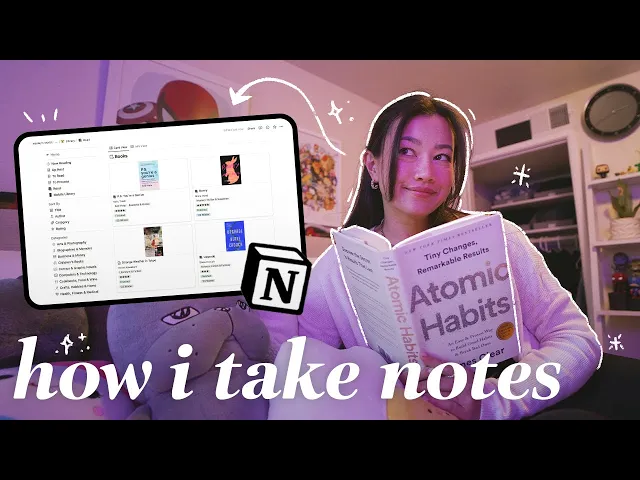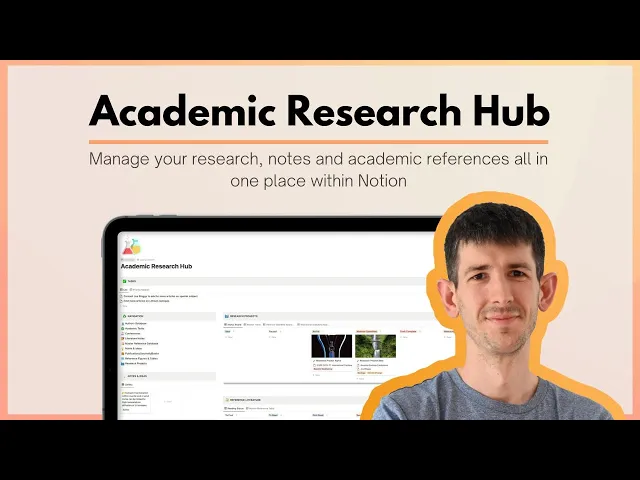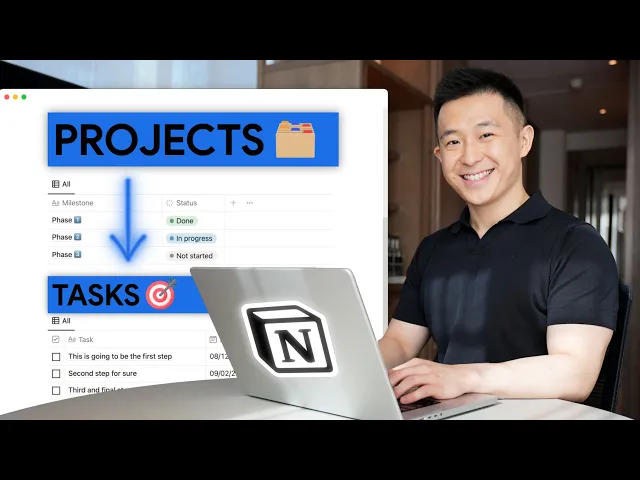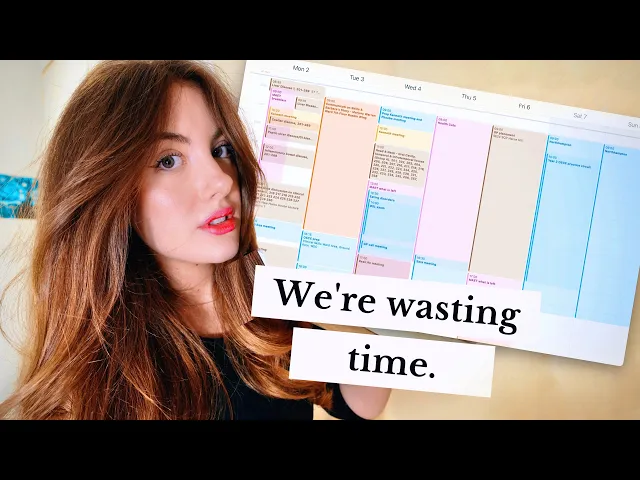How to Use Notion for Academic Research and Study Planning: A Step‑by‑Step Guide
Published
Dec 21, 2023
Author
Ozan
Notion has become a versatile tool for students and academics who seek an organized approach to manage their research and study schedules. Its multipurpose functionality allows users to create structured databases, manage tasks, and consolidate notes, making it particularly useful for academic research. Adapting Notion for educational purposes can streamline processes, offer clarity in organizing research materials, and foster a productive learning environment.

Developing an effective study plan within Notion begins with setting clear, actionable goals and arranging resources efficiently. Users can prioritize their subjects, break down complex projects into approachable tasks, and monitor their progress, ensuring a steady path toward their academic objectives. With Notion's flexible platform, custom templates can be designed to cater to the unique demands of various research projects.
In addition, Notion's capabilities extend to literature management, which is an essential component of graduate studies. By creating a dedicated workspace for literature review, researchers can effectively curate and reference a comprehensive database of articles, books, and papers. This centralized hub simplifies the process of locating and annotating key materials, which in turn saves time and enhances the quality of academic research.
To explore structured Notion templates for academic research, visit Best Academic Research Templates from Notion. For more on using Notion to manage literature and notes for graduate studies, consider reading further at Girl Knows Tech.
Getting Started with Notion
Entering the world of Notion equips students and researchers with a powerful productivity tool to manage their academic workflows efficiently. This comprehensive guide will detail the initial steps to harness Notion's capabilities fully.
Understanding the Notion Workspace
Notion's workspace is where all the content lives—it's the digital equivalent of a physical desk. Users can create multiple workspaces, each tailored for different projects or subjects. To optimize the workspace, utilize tags to organize content and tasks to prioritize work effectively.
Setting Up Your First Notion Page
A Notion page serves as a container for various types of content including notes and databases. To begin, click on the New Page button, name the page with a relevant title, and start adding content. Pages can be nested within each other to create a structured hierarchy.
Utilizing Notion Templates for Academic Use
Notion offers a variety of templates designed to boost productivity. Students can access preset templates for a variety of uses like a student dashboard or project management. These templates provide a starting point, which can be customized according to personal academic needs.
Exploring Notion's Basic and Advanced Features
Notion combines the simplicity of basic note-taking with advanced database functionality. Users can start with simple notes and lists, and gradually explore more complex features such as relational databases and linked records to manage information dynamically in real-time.
Learning Markdown and Formatting Options in Notion
Understanding Markdown and formatting options enhances the clarity and visual appeal of notes. Notion supports Markdown which allows users to format text using simple syntax quickly. This includes the use of bold, italic, and bullet points for emphasis and structure.
importing and Exporting Content to and from Notion
For those migrating from other platforms, Notion facilitates easy import of data in various formats including HTML, Word, and CSV. Similarly, users can export pages and databases as PDF, HTML, Markdown, and CSV files to ensure seamless sharing and backup.
Integrating with Other Tools
Notion's strength also lies in its ability to integrate with popular tools such as Google Drive, Slack, and Trello. These integrations enable users to streamline their academic workflow by connecting with the services they already use.
Managing Notion's Offline Capabilities
While Notion is a cloud-based platform, it also offers an offline mode. Students can continue their work without an internet connection, making it possible to be productive in any environment. Changes made offline sync once they reconnect, ensuring no progress is lost.
Note-Taking and Organization
Note-taking and organization are pivotal for managing academic research and streamlining study planning. Notion offers versatile tools and features that cater to these needs, facilitating a structured and efficient approach to handling research materials and ideas.
Creating a Dedicated Research Database
Creating a dedicated research database in Notion is a fundamental step in academic research. By setting up a new Notion page or database, researchers can centralize their research materials. The database can contain tables with columns tailored to track details like book titles, article authors, and publication years. This structured database becomes the foundation for all subsequent research activities.
Using Notion for Effective Note-Taking
Notion’s versatile editor supports effective note-taking with features like Markdown for formatting and organizing content under clear headings. Researchers can directly take and store notes in their database, making it easy to revisit and revise ideas as the research evolves. Cards and full-page notes offer flexibility in how one captures and reviews research insights.
Organizing Notes and Research Materials
Within Notion, organization of notes and research materials is a clean process. Users can organize resources into pages and nest pages within each other, mirroring a physical binder system. Options to view pages as a list, table, or gallery ensure that one can choose the most appropriate layout for their study materials.
Implementing Tags and Connections for Enhanced Searchability
Using tags and connections greatly enhances the searchability within the database. Notion allows the addition of tags to notes and research materials, making it simple to filter and retrieve related content. Creating relations between different data points helps in establishing a web of interconnected ideas.
Developing a Customized System for Content Categorization
Lastly, Notion provides the tools to develop a customized system for content categorization. Users can utilize properties and filters to build a personalized framework that aligns with their research approach. Sorting features and customizable views in databases enable researchers to categorize content methodically—whether by theme, priority, or any other relevant criterion.
Academic Research and Management
In the realm of academic research, efficient organization is paramount. Notion provides a dynamic platform for scholars to effectively manage their research projects, literature reviews, and progress tracking with the added benefit of facilitating teamwork.
Managing Literature Review and References
Researchers can optimize their literature review process using Notion's table databases to catalog key papers, including important details like authors, publication years, and topics. By adding tags for themes and methodologies, they swiftly organize and retrieve literature. Notion allows for the collaboration among team members to review and discuss pertinent studies, streamlining the creation of a comprehensive bibliography.
Tracking Research Progress and Experiments
Notion's customizable dashboards are invaluable for monitoring research milestones and experimentation. Researchers can utilize checklists to follow up on tasks and tables to note down results and updates on ongoing experiments. By integrating figures and outcomes within the same workspace, teams establish an accessible and up-to-date visual progress tracking system.
Building a Database for Books and Academic Papers
Collecting and organizing books and academic papers becomes straightforward with Notion's database capabilities. Researchers build and tailor their database, incorporating custom fields for abstracts, citations, and access links, thereby enhancing their personal library. Advanced filtration and search functions equip users to access required materials promptly.
Designing a Notion Dashboard for Research Projects
A well-structured dashboard for each research project can centralize all necessary information, from research questions to methodology. Through the strategic use of linked databases, one can display recent papers, pending tasks, or upcoming deadlines. Notion's interface supports the integration of timelines, fostering clear visualization of a project's trajectory.
Cataloging and Managing Citations
For successful reference management, Notion's templates can be harnessed to craft a personalized citation database. Each entry can delineate information such as the title, author, year, and a brief summary. The referencing process is made efficient as users can quickly capture bibliography details and access them during the writing phase, ensuring accurate and easy citations.
Task and Project Management
Effective task and project management in Notion involves leveraging the app's features to organize tasks, track progress, and collaborate in real-time. This enhances productivity and ensures that all project deadlines are met efficiently.
Creating a Personalized Task List in Notion
Creating a personalized task list within Notion allows researchers and students to track their day-to-day activities alongside their academic goals. Utilizing tables or to-do lists, one can organize tasks by priority, subject, or deadline, offering a clear viewpoint on what needs to be addressed promptly.
Utilizing Calendar and Reminders for Deadlines
Notion's calendar function acts as a visual reminder for project deadlines and upcoming tasks. Integrating reminders with these calendar events ensures that no deadline is overlooked, and students maintain a productive rhythm in their studies and research projects.
Developing a Project Timeline with Milestones
Developing a project timeline in Notion is crucial for long-term planning. A timeline can be shown as a simple list with due dates or a more complex Gantt chart, marking key milestones to visually assess progress towards the final goal, aiding in better time management.
Customizing Kanban Boards for Workflow Management
Customizing Kanban boards in Notion is effective for workflow management. By dragging cards across columns like 'To Do', 'In Progress', and 'Done', users maintain a clear view of their workflow stages, which bolsters focus and drives completion of tasks.
Creating a Productive Environment with Collaborative Features
Notion’s collaborative features facilitate a productive environment where teams can work together on projects in real-time. Shared pages, collaborative editing, and comment functions keep all team members aligned on the project's status and next steps.
Setting up a Comprehensive Task Database
A comprehensive task database in Notion holds all tasks and their details. It can be filtered by various properties like status, due date, or assignee, making it a powerful tool for comprehensive task management and ensuring that both individual and collaborative efforts are smoothly coordinated.
Studying and Personal Development
Notion offers a flexible framework for students to enhance their academic experience. By leveraging Notion's organizational tools, students can plan study sessions, track progress, build a professional portfolio, and maintain a comprehensive lab notebook.
Planning Study Sessions with Notion
Students can use Notion to devise a structured study schedule that aligns with their academic objectives. Setting up a table with columns for subjects, topics, and deadlines, provides a clear overview of what needs to be studied and when. Each session can be tagged based on priority and tied to specific goals. Incorporating to-do lists beside each topic allows for ticking off tasks upon completion, which instills a sense of achievement and keeps motivation levels high.
Keeping Track of Academic Progress
Notion's progress tracking is ideal for monitoring academic milestones. A kanban board can visually represent different stages of study or project completion. Students can drag and drop tasks as they move from 'to do', to 'doing', to 'done'. Recording grades and feedback in a dedicated database helps analyze performance over time, allowing for timely interventions and strategy adjustments.
Compiling a Portfolio for Professional Development
Creating a digital portfolio on Notion is a strategic way for students to showcase their work for internships, jobs, or further studies. Compiling projects, research papers, extracurricular activities, and any recognitions or awards under one page with detailed descriptions and relevant dates serves as a comprehensive display of the student's body of work.
Creating a STEM Lab Notebook
For students in the STEM fields, Notion can be transformed into a detailed lab notebook. Here they can document experiments, protocols, and results in an organized manner. A typical entry might include the publication date of the experiment, a detailed account of the methodology, and observations. This digital format ensures that all data is easily accessible and can be updated with new findings or annotations.
Collaboration and Sharing
Utilizing Notion effectively can revolutionize the way scholars collaborate on various projects and share vital research materials. With tools designed to facilitate real-time cooperation and knowledge sharing, Notion is optimized to support academic endeavors on multiple fronts.
Collaborating on Group Projects
In Notion, collaborative features allow team members to work concurrently on the same page or database. They can assign tasks, discuss in the comments, and monitor the progress of the project through a shared workspace. Real-time updates ensure that each change is instantly reflected, keeping everyone on the same page.
Sharing Research and Ideas with Peers
Notion simplifies the sharing of research materials and ideas via shareable links or direct invites to colleagues. One can organize materials in databases or docs and adjust the privacy settings, allowing for selective sharing with peers or for obtaining feedback on ongoing work.
Utilizing Notion as a Knowledge Base for Teams
Teams can centralize their resources and research in Notion, creating a comprehensive knowledge base. Customizable databases, equipped with tags, filters, and sorting options, provide a structured repository of articles, papers, and other research materials that is accessible to all team members.
Using the Bookmark Feature for Team Resources
The bookmark feature in Notion is particularly useful for quickly accessing frequently used resources and external content. It allows teams to compile a gallery of relevant links, which can be categorized and retrieved effortlessly, ensuring that everyone has access to the same pool of information.
Advanced Notion Techniques

In this section, the reader will explore how to elevate their study and research productivity within Notion by automating tasks, integrating APIs for complex workflows, and refining their workspace with customizable filters and views.
Automating Tasks with Notion AI
With Notion AI, users can automate repetitive tasks to streamline their academic studies. By setting reminders and tasks, the AI can prompt users when to study or alert them of approaching deadlines. Notion AI can also suggest relevant content, draft outlines, and help with the initial stages of research.
Leveraging API Connections for Advanced Workflows
API connections markedly enhance Notion's capabilities as a productivity tool, allowing the users to create advanced workflows. By integrating with third-party services, academic researchers can seamlessly import data, connect to citation tools, or sync with other apps they use, such as calendar or email services, directly within their Notion workspace.
Mastering Filters and Views for Custom Dashboards
Effective use of filters and views is critical for developing personalized dashboards in Notion. Users can design complex filters to display only the most relevant information and employ different views like Kanban Board, Table, or Calendar to suit the specific needs of a research project or study session. Personalized views ensure that the dashboard acts as a centralized, efficient command center for all academic endeavors.
Conclusion

In enhancing academic productivity, Notion proves to be an indispensable tool. Its flexible environment facilitates comprehensive planning and organization of research materials. Scholars can create custom templates that align with their specific requirements, streamlining their study process. Examples of how Notion can aid in study planning include establishing clear goals and creating structured schedules.
Effective utilization of Notion's features leads to a systematic approach towards academic research. It allows them to prioritize tasks, track reading statuses, and improve document management. Notion's capacity to harbor databases, take dynamic notes, and manage tasks all in one place empowers students and researchers to maintain focus and continuity in their study endeavors.
The adaptability of Notion ensures that it meets the varying needs of individuals. Whether they are outlining a thesis or managing a plethora of documents, Notion's user-friendly platform enhances their academic journey. For those embarking on higher-level studies, such as a PhD, templates tailored to their field can reduce the time spent on organization, granting them more time for actual research.
In conclusion, Notion stands out as a comprehensive solution for academia. It encourages effective planning and execution of research-related tasks, fostering a culture of productivity and progress within the educational sphere.